I think we can all agree on the love hate relationship we have with instagram.
It's a space where you can shamelessly promote your self for free as well as engage and Network universally.
On the other hand, it comes with the pressures of self comparison and endless scrolling.
But since we have access to it, why not use it for the best. Follow along for a few quick tips on how to curate a Feed that’s unique and visually appealing Plus a bonus tip on how to protect your mental.

1. Color
start with choosing a consistent color to appear on your feed and then build out your color palette from there.
- If your work focuses around natural elements perhaps try using more of a tonal pallet.
- If you are someone who is trying to make a strong emphasis try using bolder colors
*Tip – you can use bold colors and still convey a soft tone,
Try lowering the opacity or less saturated colors to create a softer mood.

2. Format is your Friend !
Instagrams Feed uses a 1080 x 1350 pixel format. To avoid your photos getting cropped out use this template.
How? If you have access to photoshop open up a 1080x1350 document and arrange your photos in there
OR
download apps such as : VSCO, snapseed, layout for instagram, photoshop express and plenty others
Instant game changer.
3. Layouts
to set yourself apart you can always try using a Layout!
My go to is layering my photos. Not only does this ensure that your photos never get cut off but it also creates a feed that looks uniform, which helps to establish your brand, this keeps people scrolling .
Try something like this :
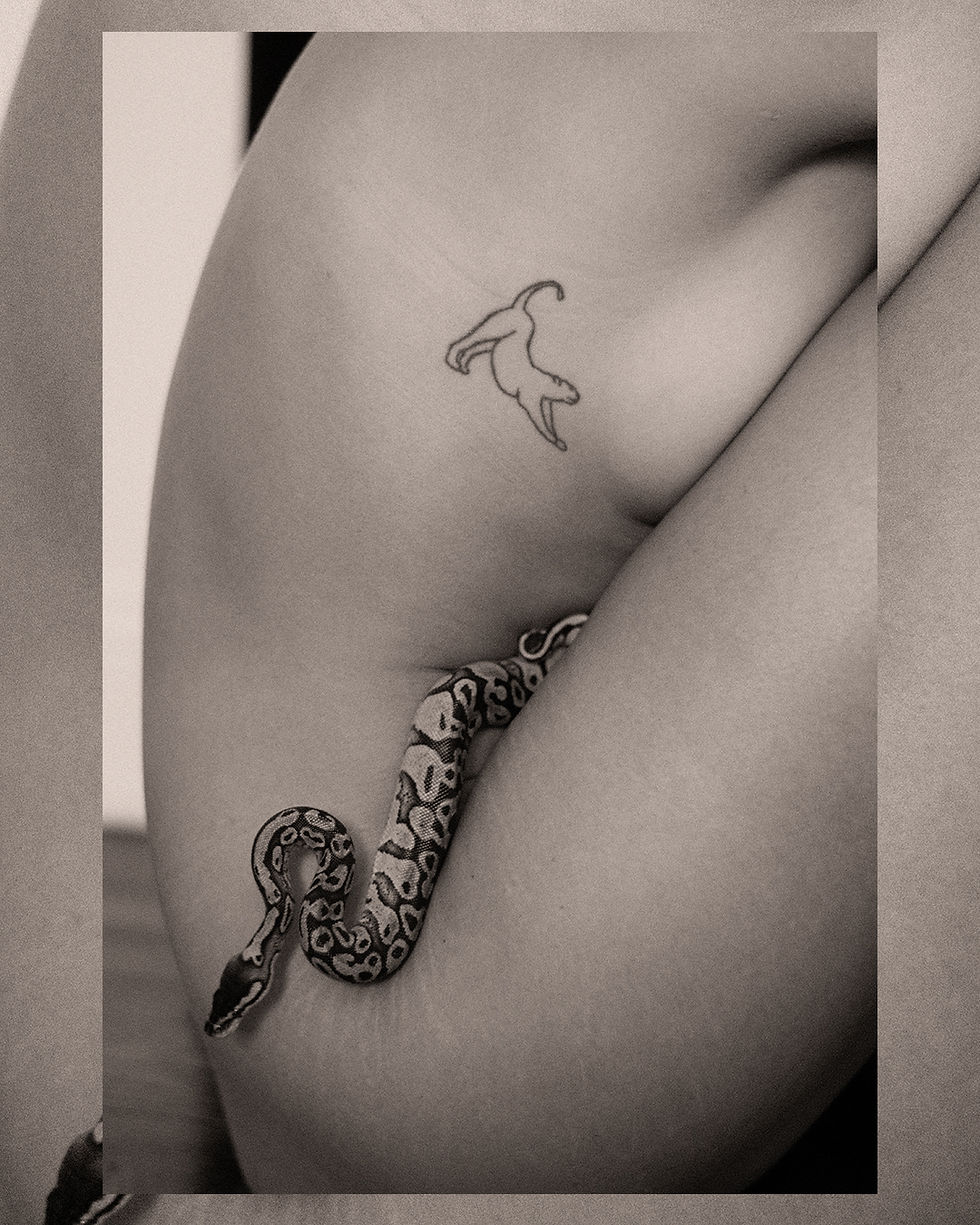
Or even a cool collage :

Protect your mental Bonus Tip
growing your following is constant work, remember to be kind to yourself and take a break
.
My favorite feature on the iPhone is screen time under App Limits. I set my overall instagram time to 15 minutes a day. Insane, I know. But this allows for the perfect amount of time to get in, engage, post, like, comment, and then get out. Once your 15 minutes are up for the day, your phone will mute the app. Of course if you need more scrolling time, you can extend the reminder by 15 minutes.



Comments